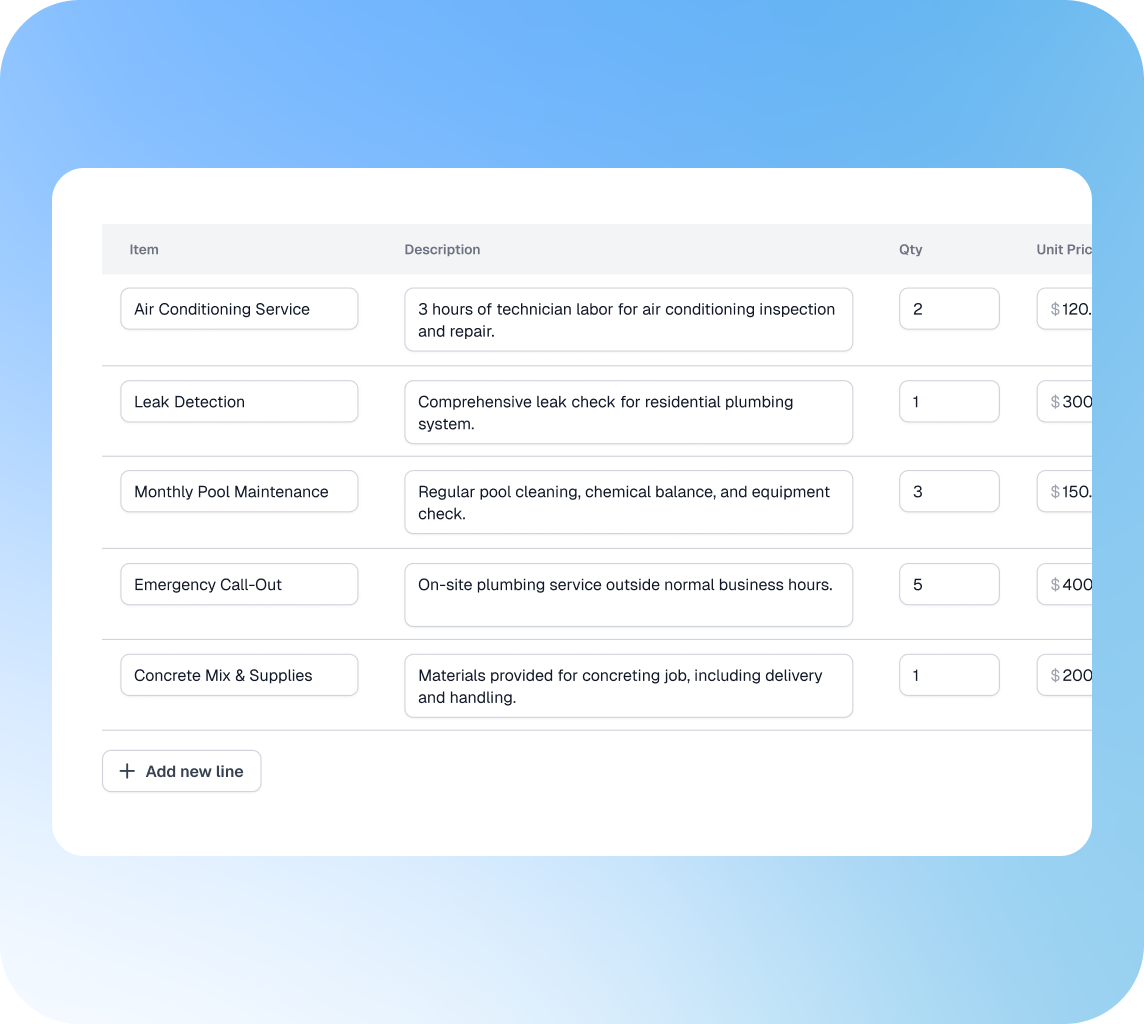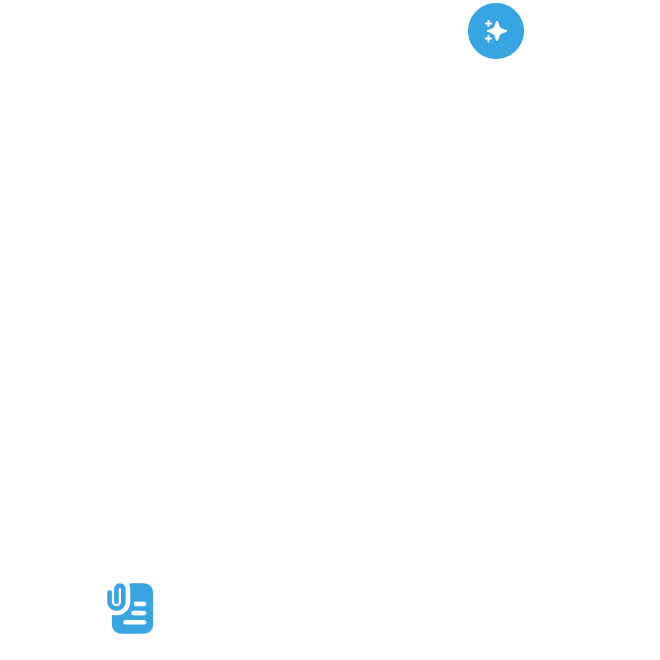Meet Sophiie, Your AI Invoice Assistant
Sophiie automates the admin side of invoicing. From generating professional invoices to syncing with your accounting software, everything is designed to make getting paid easier.
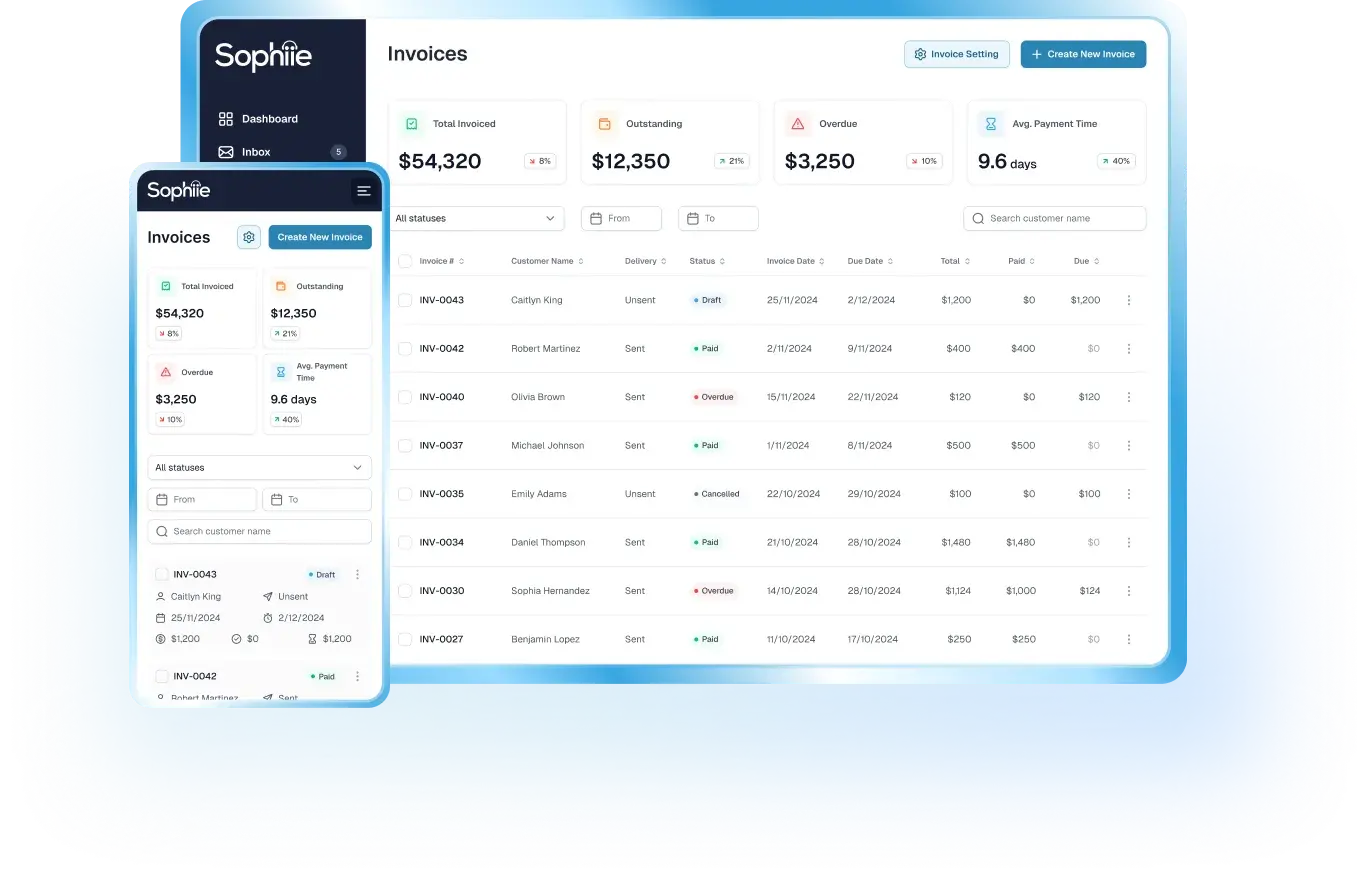
What Can Sophiie Do for Invoicing?
From creating polished, branded invoices to syncing seamlessly with Xero, Sophiie gives you flexible billing options and clear payment tracking — all without the manual hassle.
Generate Professional Invoices In Seconds
Stop sending clunky spreadsheets and generic templates. With Sophiie, you can create beautiful, customised invoices that reflect your brand's professionalism. Add your logo, select your brand's accent colour, and include detailed line items, tax rates, and personalised footer messages.

Automatic Xero Sync
Our native integration with Xero means your financial workflow is always in sync. Once connected, Sophiie automatically sends every new invoice directly to your Xero account and updates the status in Sophiie automatically.

Easily Create An Invoice On The Go
Use our unique Voice Invoicing feature to generate a complete invoice simply by speaking. Impress your clients from the moment they receive your bill and make it easy for them to say "yes" to paying you.

Let Sophiie Follow Up Unpaid Invoices
Sophiie will intelligently track your invoice due dates and can automatically follow up on unpaid bills via a professional email. This ensures consistent cash flow, gets you paid faster, and lets you maintain great client relationships.
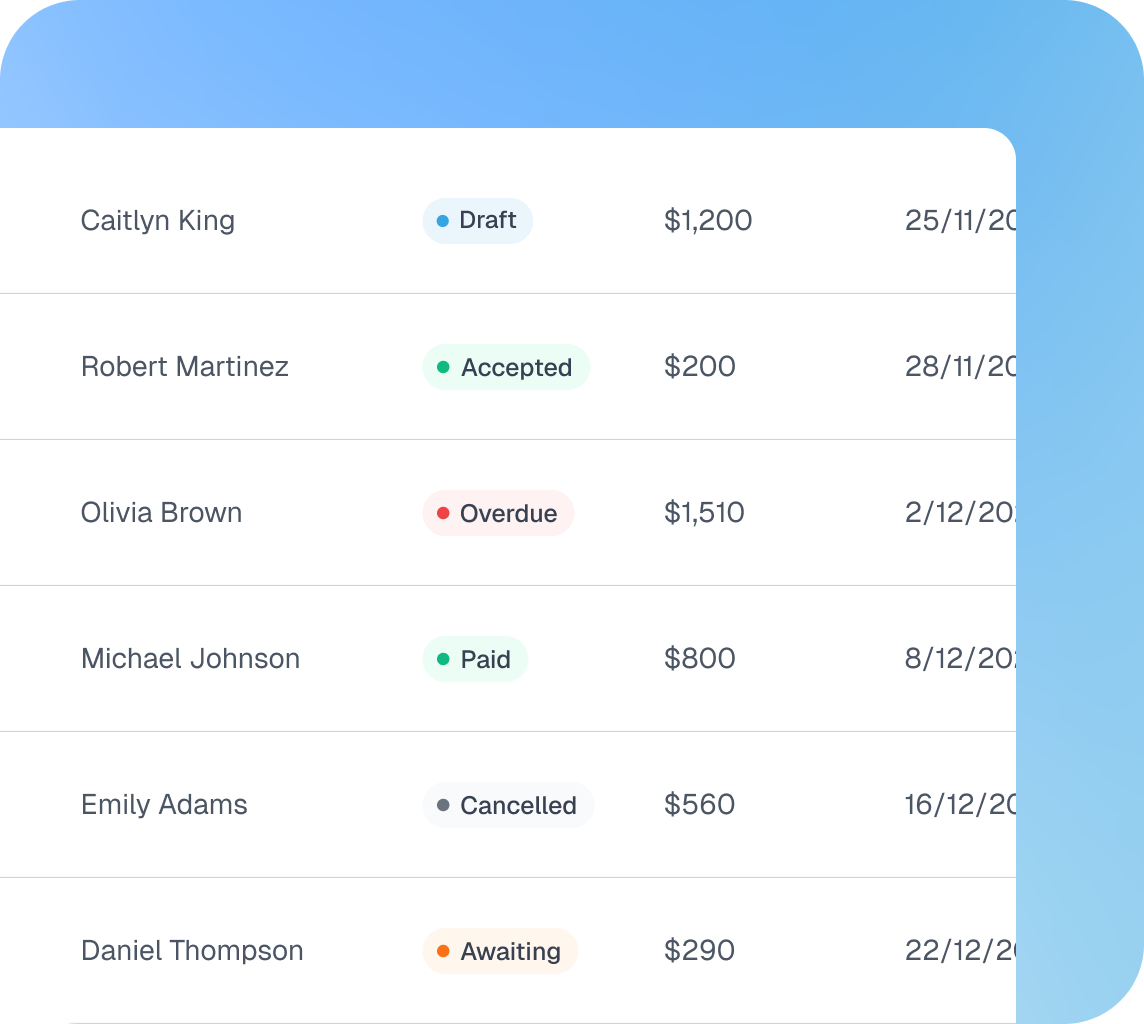
Offer Flexible Billing Options
Your business isn’t one-size-fits-all, and your invoicing software shouldn't be either. Sophiie AI Invoice Generator is designed to adapt to your customers' unique billing needs. Sophiie provides the versatility you need to manage any billing scenario with confidence.