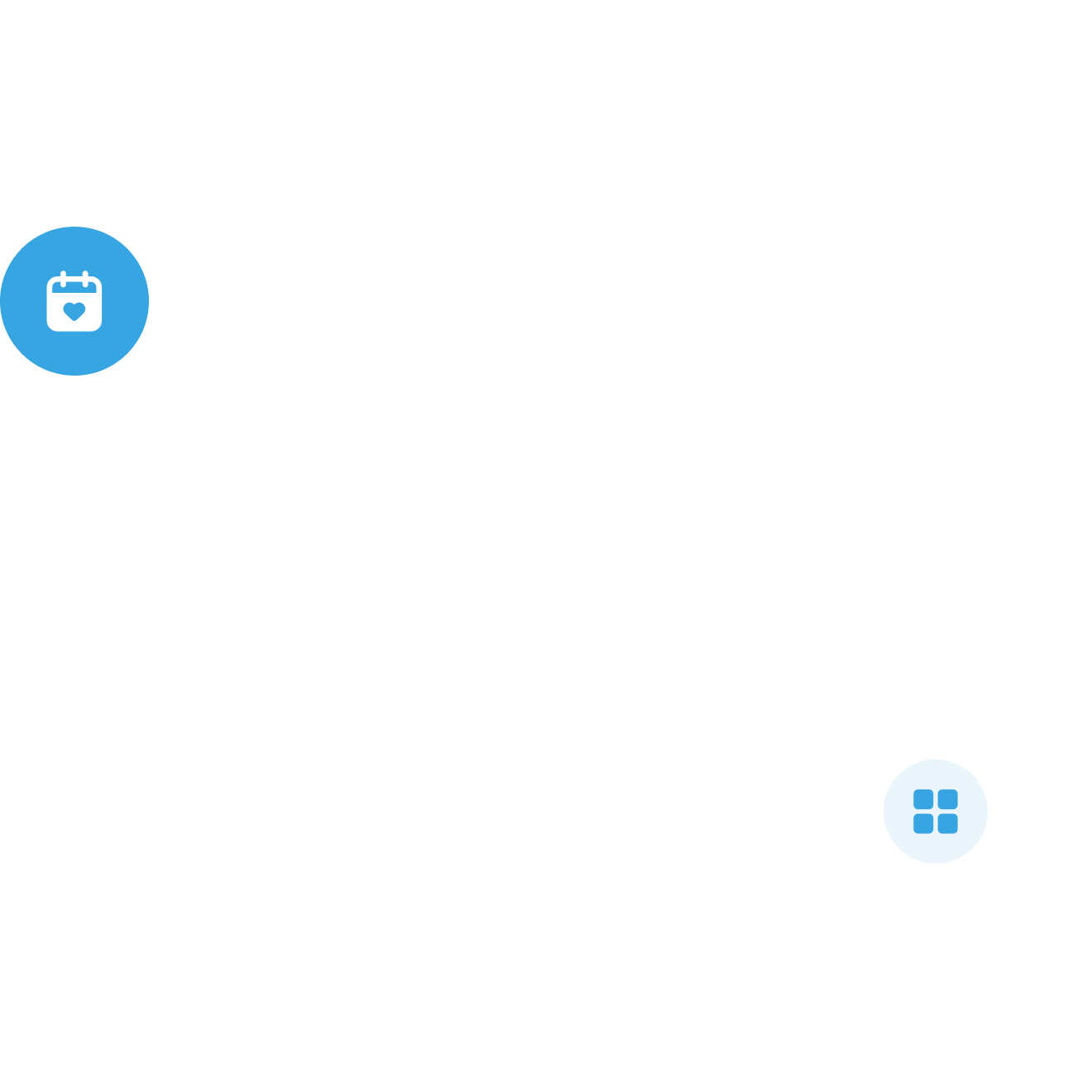Stay on Top of Your Schedule
Managing jobs and appointments has never been this easy. Sophiie’s Smart Scheduling is a built-in calendar within your dashboard that keeps everything organised and accessible. Whether you’re managing jobs or booking a new one or rescheduling existing ones, Sophiie makes it simple, intuitive, and stress-free.

What Can Sophiie’s Smart Scheduling Do?
Sophiie’s calendar is designed to fit seamlessly into your workflow. Here’s how it works
Set Jobs or Appointments
Easily add new jobs or appointments to your calendar directly from the dashboard.

Drag-and-Drop Rescheduling
Need to move a booking? Simply drag and drop it to a new time or day—no fuss, no confusion.

Customisable Views
Keep your calendar organised with clearly displayed job schedules.

Real-Time Updates
Changes to your calendar are updated instantly, ensuring your team stays informed.