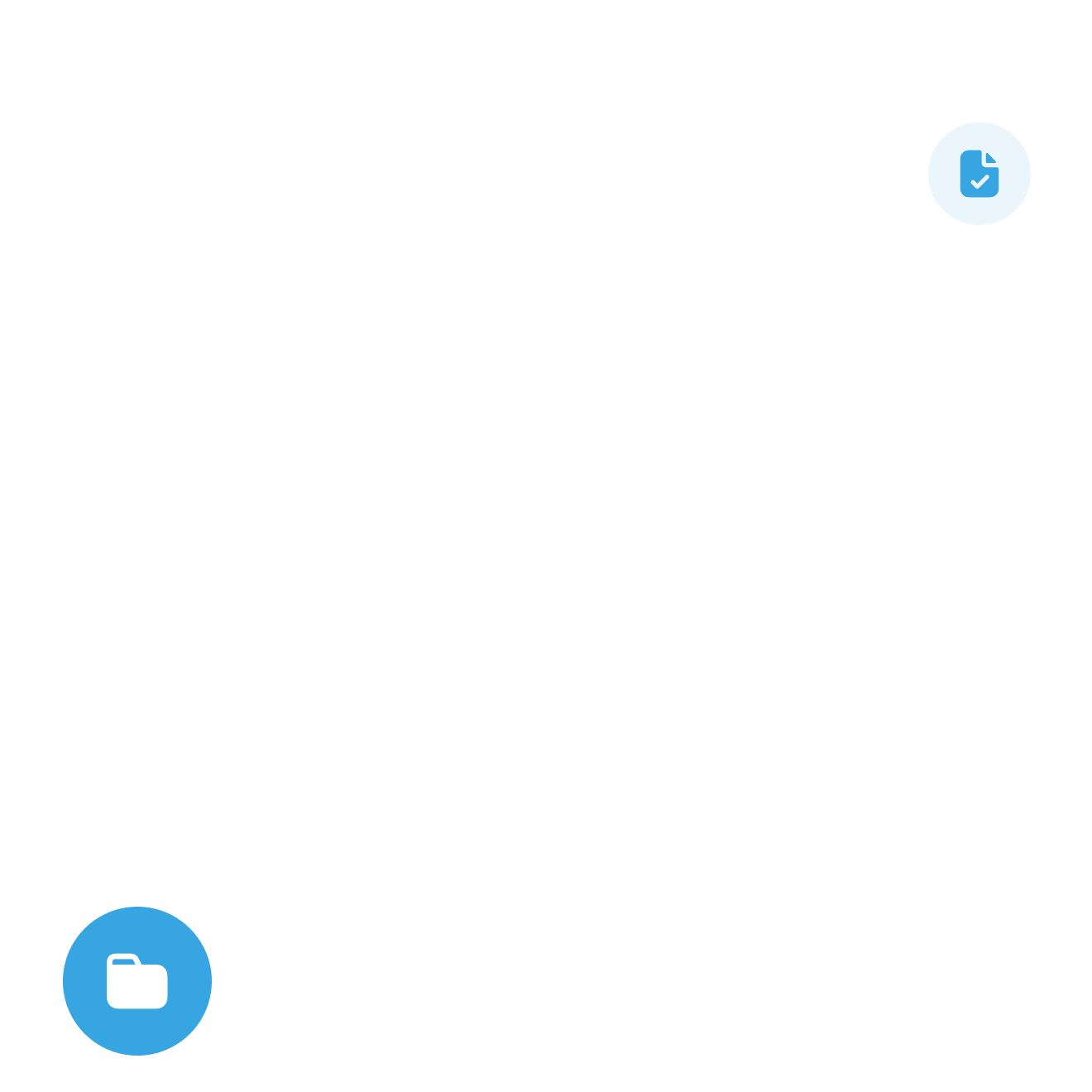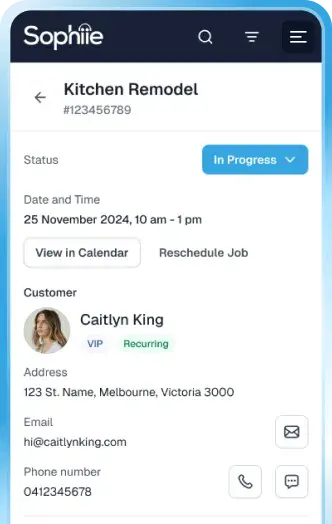Manage Your Jobs Like a Pro
Keeping track of jobs and appointments has never been easier. With Sophiie’s Job Manager, you’ll have all the tools you need to stay organised, informed, and in control. Whether it’s managing schedules, tracking progress, or uploading job details, Sophiie makes job management effortless.

What Can Sophiie’s Job Manager Do?
Sophiie’s Job Manager is designed to streamline every aspect of your workflow. Here’s what you can do
Track Job Details
View all job-related information in one place, including descriptions, history, and allocated team members.

Status Updates
Easily update and track job statuses, such as pending, in progress, or completed.

Scheduled Times
Keep your calendar organised with clearly displayed job schedules.

Set Job-Specific Reminders
Stay on top of deadlines and follow-ups with custom reminders for each job.